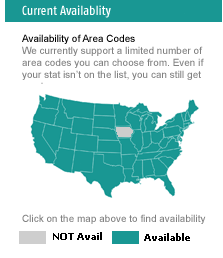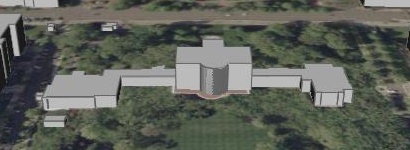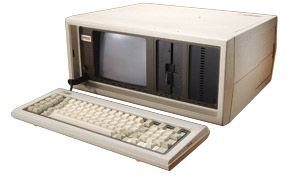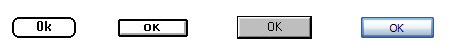What You Lookin’ At?
Tuesday, August 30th, 2005In “Visa Seeks New Ways to Keep Data Secret“, the NYT takes a look at the challenges involved with securing data throughout the chain that brings information from the little swipe boxes through to the banks.
The story includes this photo of the Visa data center:
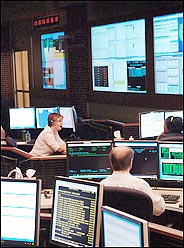
Here’s what I’m wondering: what could possibly be displayed on those monitors? Seems they’ve got plenty of screens, but how do you even begin to monitor a system that entails “some 3,000 credit and debit card transactions swiped … every second”? After all:
On any given day, data about Visa cardholders courses through the computer networks of more than five million merchants, hundreds of data processors and 14,000 banks before it even reaches the machines at the Visa operations center. For online purchases, cardholder information can make additional pit stops at any one of the thousands of processing hubs in between.
According to the article, there are 1,000 servers in that data center, used for 35 billion transactions a year. I’m just wondering how you could even begin to decide what would make it to those monitors. Server statistics (temp, load averages, remaining storage)? Transaction details? Phone center traffic? Exceptions to averages? How do you determine when something’s gone wrong? What makes the cut and what doesn’t?
Basically, I’m just glad I don’t have to baby-sit those boxes.